
Connect to the network via Ethernet (optimal) or Wi-Fi setup through bluetooth pairing and/or WPS

Name each zone and give a custom icon for every room

Use the self-scanning zone diagnostics feature to check your speaker wire connections
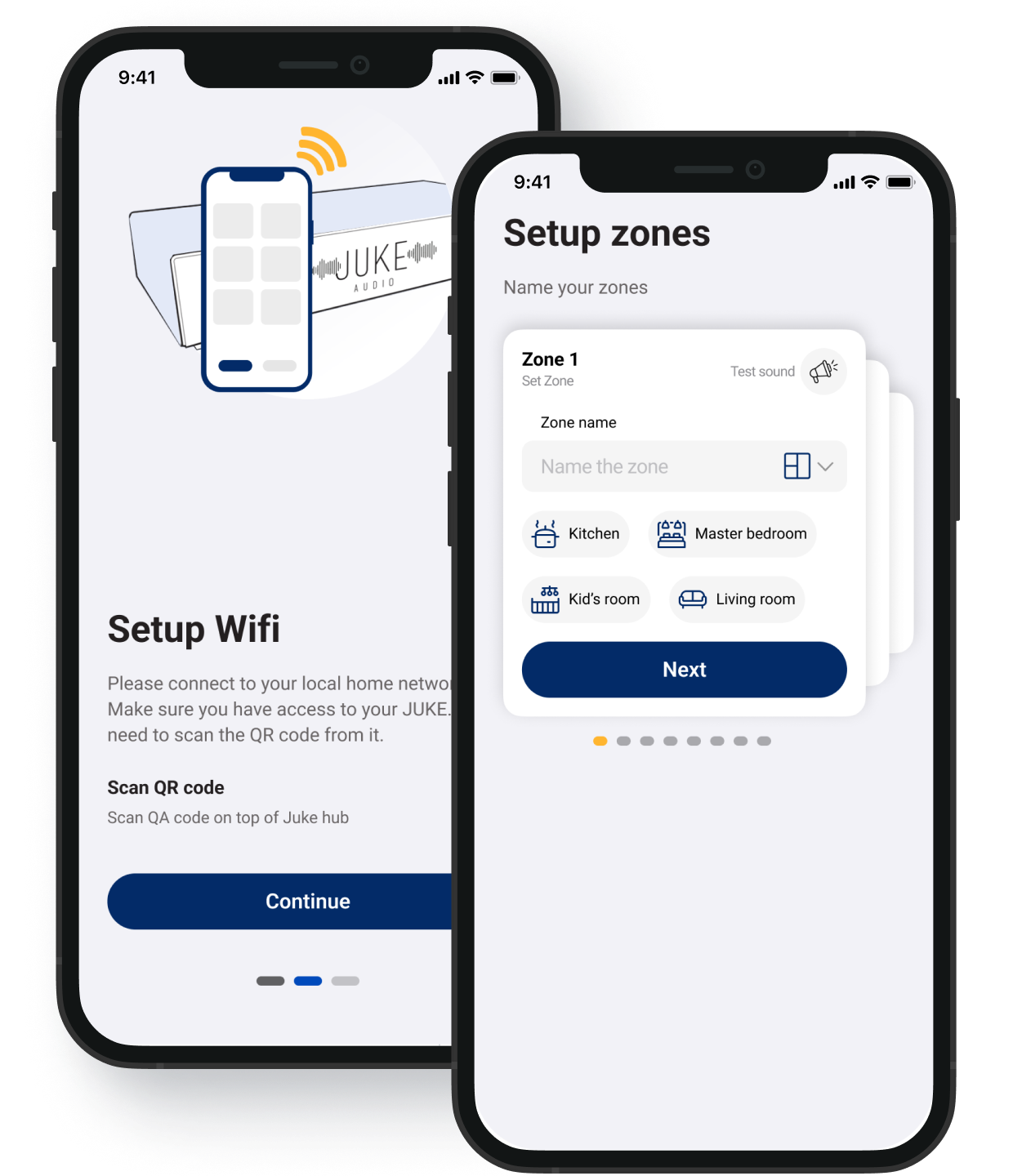


Establish multi-zone presets for streamlined listening experience

Assign different audio input types between wired and wireless

Set each zone volume independently with easy to move sliders

Tune the bass and treble of each zone independently with the built-in audio equalizer (only available for Juke+)

Allow multiple users to stream their audio to different rooms simultaneously



Airplay is Apple's wireless communication method that allows any Apple product (iPhone, iPad, Mac, AppleTV) to send it's audio to any Airplay compatible receiver which Juke is. This allows Apple users to stream their content or directly from within their apps to Juke without any range limitations. Since Juke is Airplay 2 compatible, users can send audio to Juke and other Airplay 2 compatible devices with the audio synchronized together. Android users can download AirMusic to stream via Airplay as well.
We do not embed the streaming services into our application but rather allow users to stream from directly within the apps they already know how to use and love. This has the added benefit of not forcing our users into learning a new user interface or using a shared streaming account for all users that's logged into on the app. Juke allows the flexibility to play from your own account on your own app with your own playlists.
You can send your audio source to any combination of Juke's connected speakers. You can also have different streams playing in different areas at that same time as long as that audio is being sent from multiple devices. This is a convenient feature to have in a house / building with multiple users looking to play their desired audio in different areas simultaneously.
Yes, the Juke Audio application is available for download in the Google Play Store. The only limitation for Android users in comparison to Apple is that Airplay is not a native feature to Android. However, Android users can still stream in a wide array of ways to Juke including Spotify Connect, DLNA, and Bluetooth. Additional options include using a third party app called AirMusic to stream to Juke's Airplay inputs or connecting an additional streamer into Juke.
If looking to connect an Analog source like a Vinyl Player, Echo Dot, Microphone, you can do so by running a wired connection into the RCA input on the Juke+. If looking to do the same with the Juke 6 & 8, you can use the USB to RCA adapter to do so.
Explore our amplifier options, as well as our complete bundles with amplifier and speaker